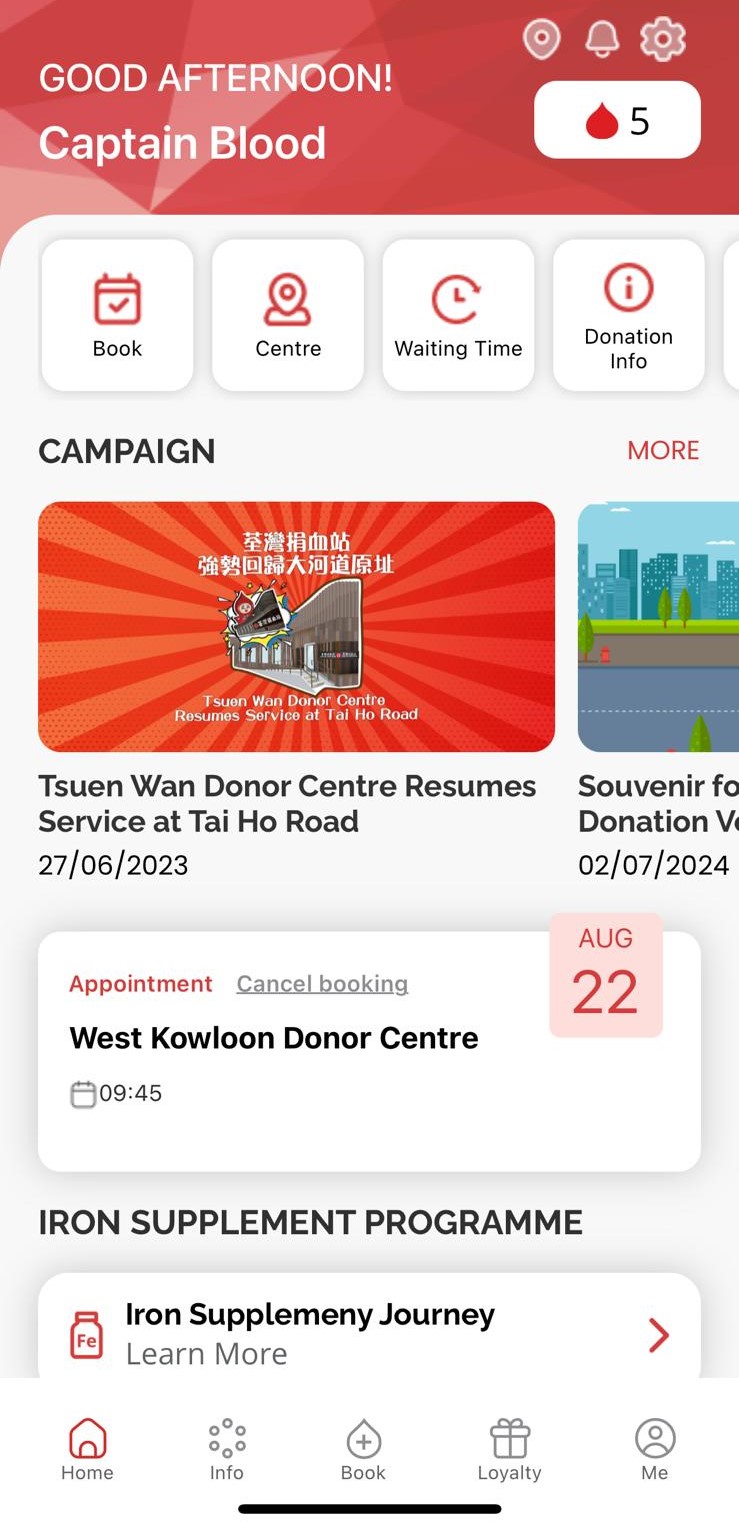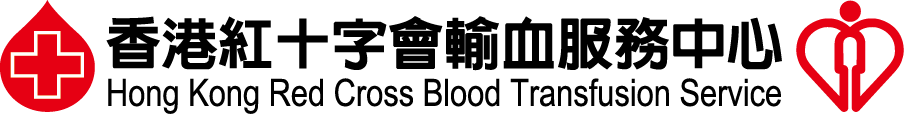Tutorial for making apheresis appointment





Step 1,
Click “Book Now” to make an apheresis appointment when you are eligible.
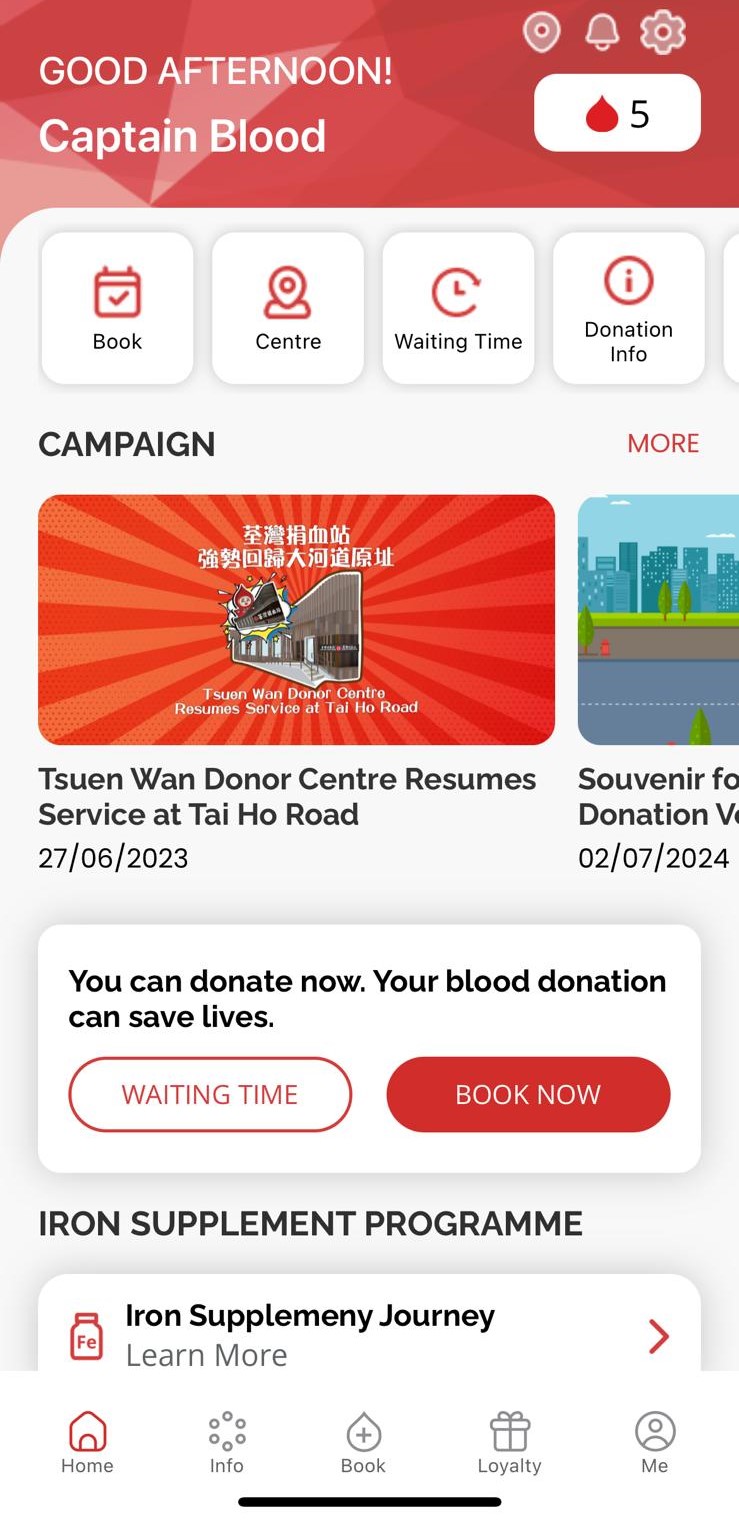
Step 2,
Select West Kowloon Donor Centre (Apheresis), and choose your donation date and time, and click “Book”.
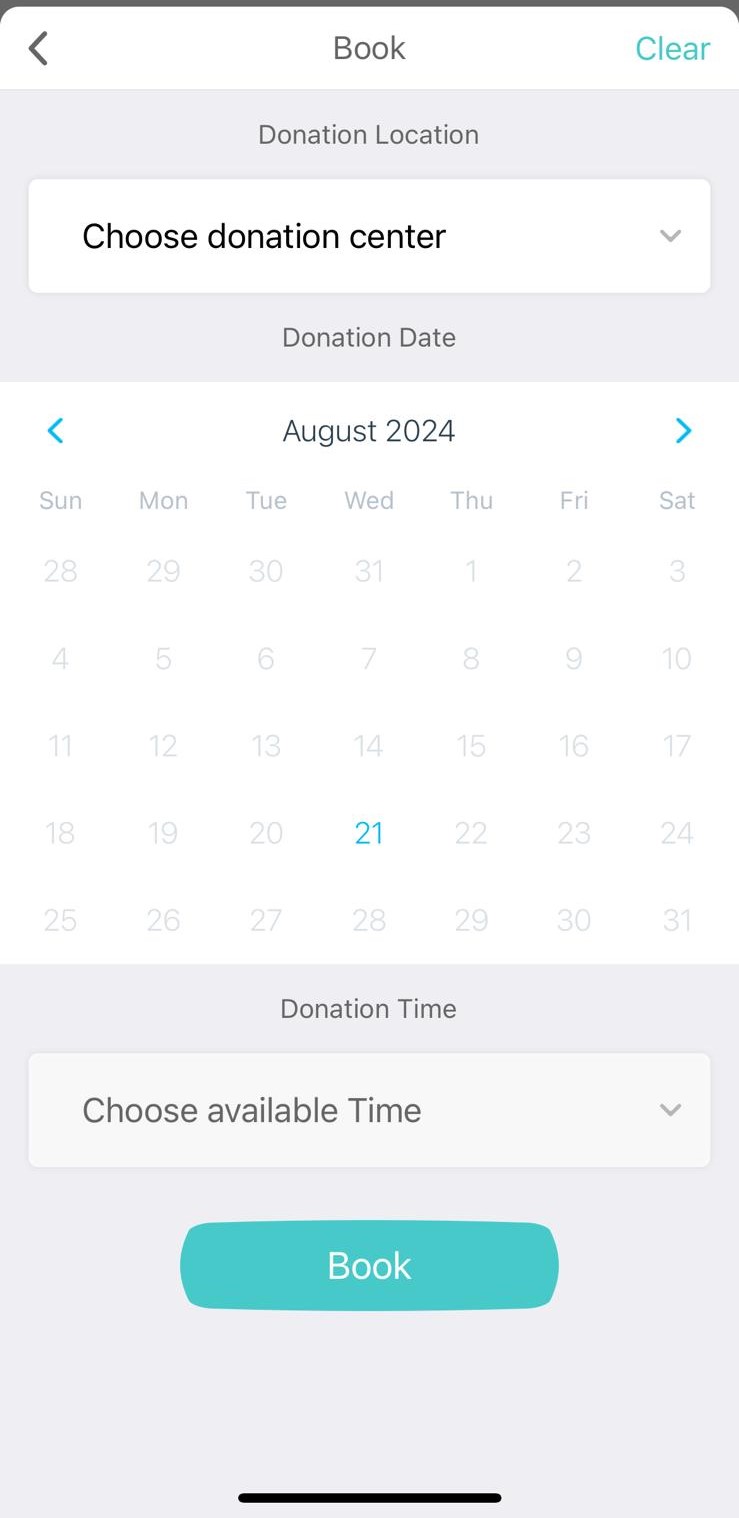
*Remarks: You can only make advance booking after 2 days from now. E.g. Donor can make the appointment of 4 March on 1 March.
If you wish to book for appointment within 2 days, please contact BTS staff at 2507 7733. For more information, please refer to the FAQ in the app.
*Please confirm that you have a valid Liver Functional Test within 6 months and with approval by the BTS medical officers.
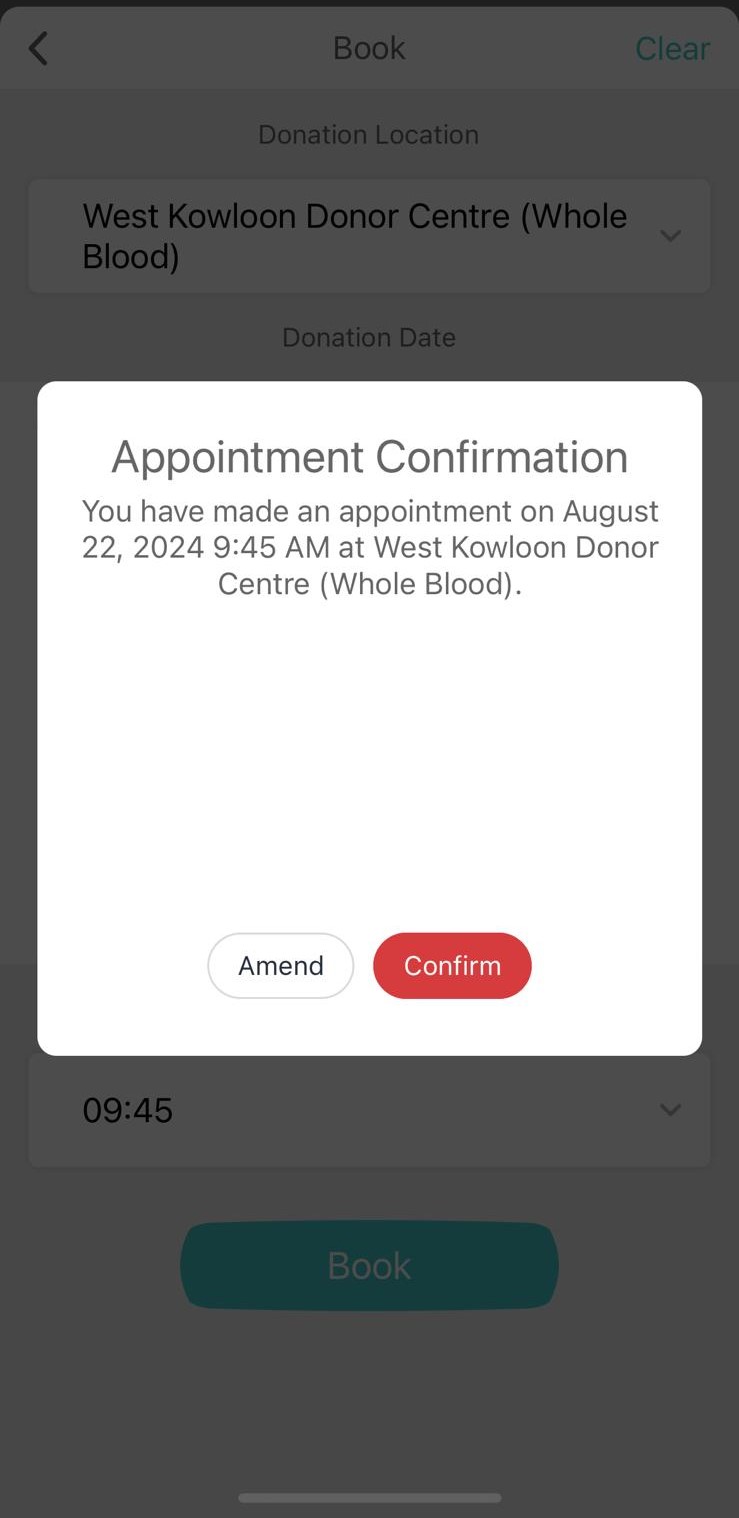
Step 3,
Confirm your donation date and time, if it is correct, you may click “Confirm”.
If you wish to change your booking, click “Amend”.
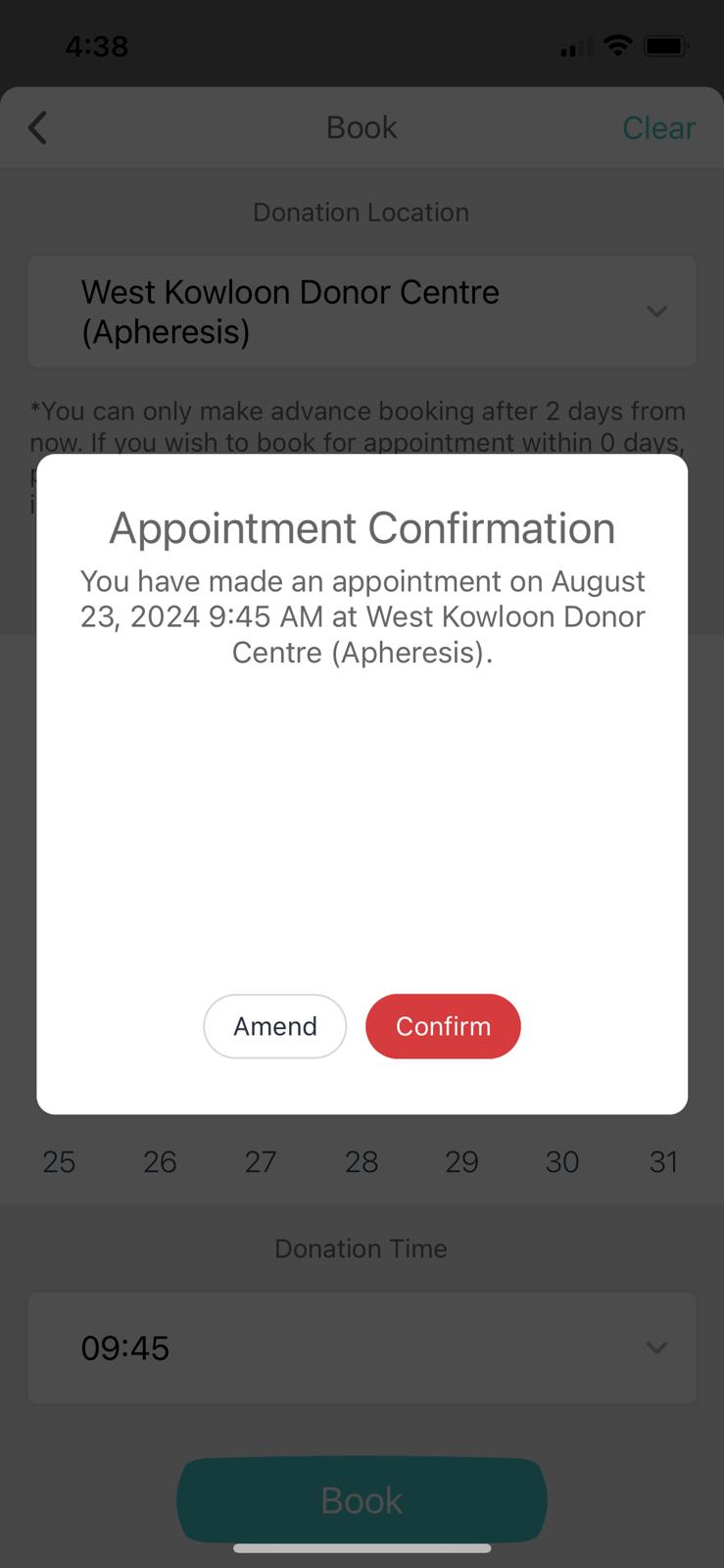
Step 4,
After confirming your booking, the details for your next appointment will be shown.

Details of your booking will be shown on landing page.
Please arrive on time, your booking will hold for only 15 minutes.
If you wish to cancel or amend your booking, please click “cancel booking”.